RSS: How to Use the Internet Without Letting It Use You
Posted 9 June 2020, last edited 13 March 2022 (archive)This post is ported over from my old website fossegr.im. Ironically, as of writing this I am yet to set up an RSS feed here.
Just use the Internet and don't let it use you
- YouTube commenter
This post is about how I use RSS, and you should, to put the control of the content you consume on you, as opposed to mal-intentioned websites.
The problem
The Internet is full of distractions, and why would it not be? Companies profit from your time spent on their website and therefore they want to maximize that time. Over the years they have become quite good at this.
One of the techniques media sites uses to achieve this is creating feedback loops. By repeatedly feeding you more and more content to consume they keep you in for as long as possible. Different sites do this in different ways. In the case of streaming websites such as YouTube new content is suggested and played continuously on the side-bar. Other websites like reddit and twitter do this by continuously appending new content when the user reaches the current end of the webpage.
This is a very inefficient and far from ideal way of consuming media which really only benefits the companies profiting from your attention. But you still wish to consume your media right?
The solution
Luckily there is a solution which allows you to not have to rely on the feedback loops of media sites to consume their content.
RSS or Really Simple Syndication is an ancient protocol from the late 90s for subscribing to updates from websites. There are RSS feeds available for lots of websites among which are Hacker News, YouTube and many more. I will get back to how to subscribe to these later on.
The difference between RSS and the feed services offered by media websites is that with this the end user is in control. The way it works is that the websites publishes a feed of content that a RSS client can subscribe to. Then the RSS client can retrieve the feeds and thereon out the feed is in your hands permanently. Your RSS client can process the feed further before displaying it to you if you so prefer.
Setting up an RSS client
To get started with RSS you need an RSS client. I personally use elfeed in Emacs, but any client will do. In this section I will show you how to get started with elfeed. If you do not use Emacs I recommend using another client. Any client will do, but feeder looks like a good start. The only requirement is the ability to subscribe to feeds which all clients by definition satisfy.
If you use Doom Emacs installation is done by uncommenting the RSS package in ~/.doom.d/init.el and reloading Doom with SPC h r r.
Otherwise you can install the elfeed package directly from Melpa using use-package or any other method you would like.
(use-package elfeed)
Thereafter you can set the elfeed-feeds variable to a list of the feeds you want.
(setq elfeed-feeds
'(feed-1 feed 2 ...))
You can view your feeds with M-x elfeed and update them with M-x elfeed-update.
Subscribing to websites
Now that we are set up with a RSS client need to add some feeds to it.
As said earlier we will set up feeds to my Hacker News and YouTube.
Hacker News
Setting up feeds for Hacker News is simple. Simply subscribe to the feed. This feed is equivalent to the current front page of Hacker News.
YouTube
YouTube maintains RSS feeds for all channels and playlists. Getting the URLs is not intuitive, but easy none-the-less.
Channels
The RSS feed URL of a channel is the channel id appended to https://www.youtube.com/feeds/videos.xml?channel_id=. The channel id is usually found at the end of a normal channel URL as illustrated in this screenshot:
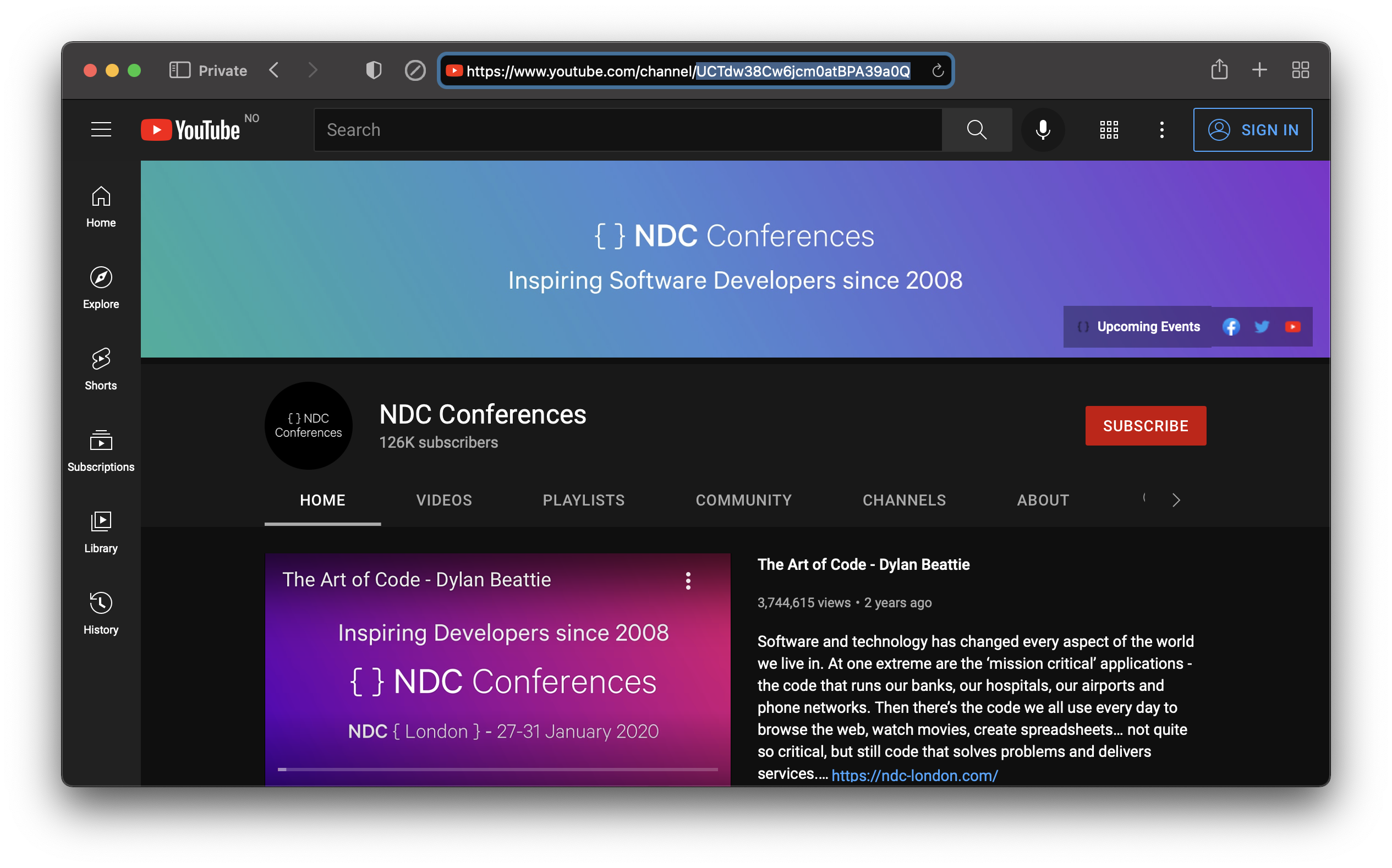
For example the RSS feed URL of NDC Conferences is https://www.youtube.com/feeds/videos.xml?channel_id=UCTdw38Cw6jcm0atBPA39a0Q.
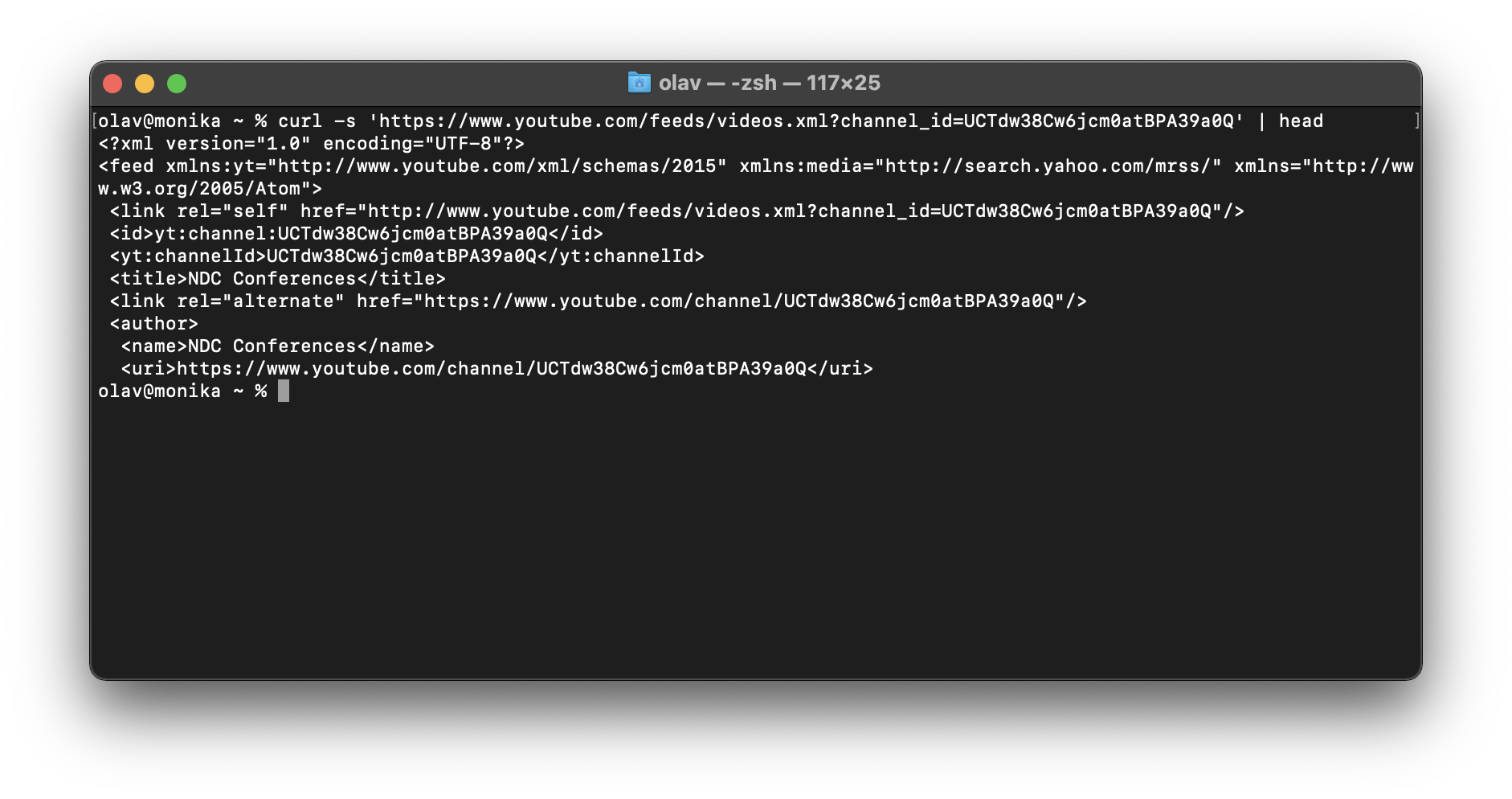
If the URL at the channel page contains the channel name instead of the channel id(which is often the case with popular channels), you can find the channel id by first opening the channel and then copying the link that goes back to the channel. That's a little unclear so here's a video demonstration of how to do so:
Playlists
To get a playlist RSS feed URL the process is similar.
The RSS feed URL of a playlist is the playlist id appended to https://www.youtube.com/feeds/videos.xml?playlist_id=. The playlist id is found at the end of a normal playlist URL as illustrated in the screenshot.
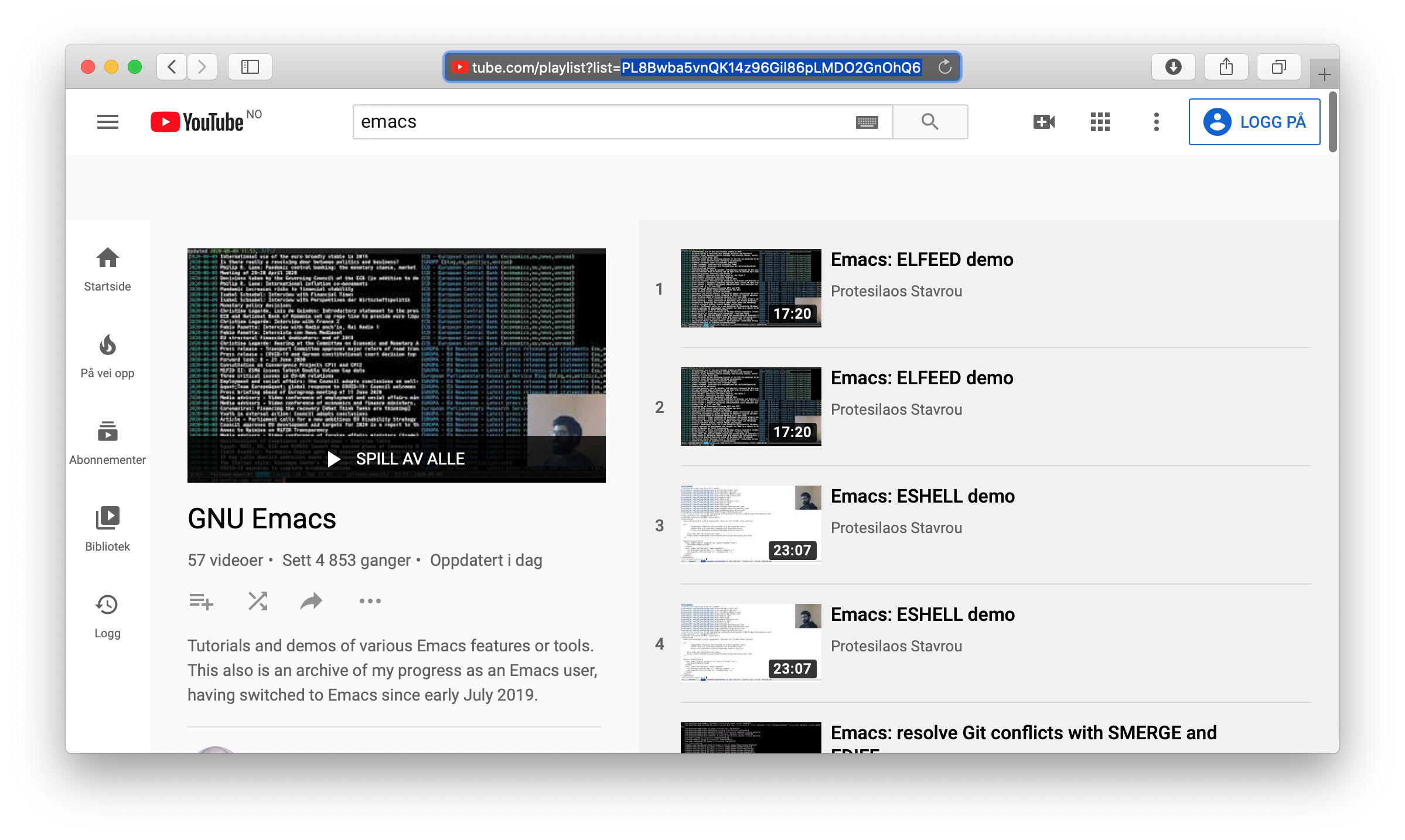
For example the RSS feed URL of Protesilaos' Emacs playlist is https://www.youtube.com/feeds/videos.xml?playlist_id=PL8Bwba5vnQK14z96Gil86pLMDO2GnOhQ6.
Other feeds
There are many other websites supporting RSS. In my experience most websites worth using has either first or third party RSS feeds available.